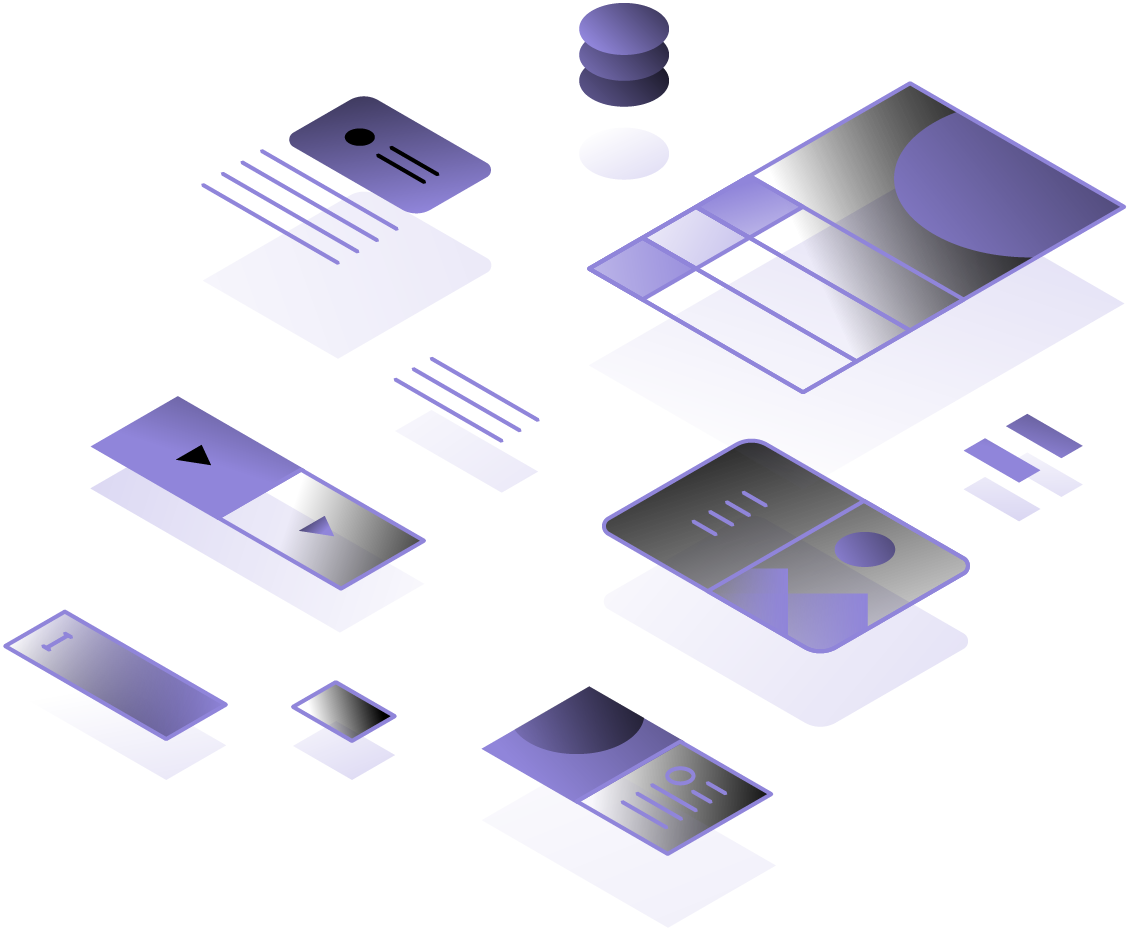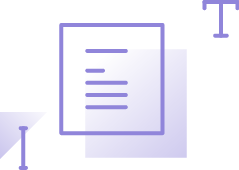-
FeaturesFeatures
Design
Build
Launch
-
Designer
The power of CSS, HTML, and JavaScript in a visual canvas.
-
Interactions
Build website interactions and animations visually.
-
CMS
Define your own content structure, and design with real data.
-
Ecommerce
Goodbye templates and code — design your store visually.
-
Editor
Edit and update site content right on the page.
-
Hosting
Set up lightning-fast managed hosting in just a few clicks.
-
-
Why WebflowWhy Webflow
Who uses Webflow
-

Freelancers and agencies
Design, build, launch, and manage client sites all in Webflow.
-

Marketing teams
Run your marketing sites without bothering developers.
-
Business owners
The design you want, plus intuitive content editing controls.
-
Prototyping
Speak the same language as your developers — without writing code.
-
-
ResourcesResources
Community
Blog